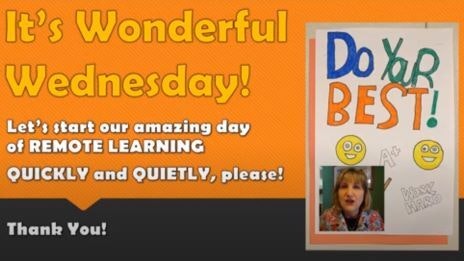Homepage
•
Learning Library
•
Blog
•
Design authentic distance learning experiences with PowerPoint
Expand breadcrumbs
Expand breadcrumbs
- Learning Library
- Blog
- Design authentic distance learning experiences with PowerPoint
- Homepage
- •
- Learning Library
- •
- Blog
- •
- Design authentic distance learning experiences with PowerPoint
Design authentic distance learning experiences with PowerPoint
By Tammy Brecht Dunbar
May 27, 2020